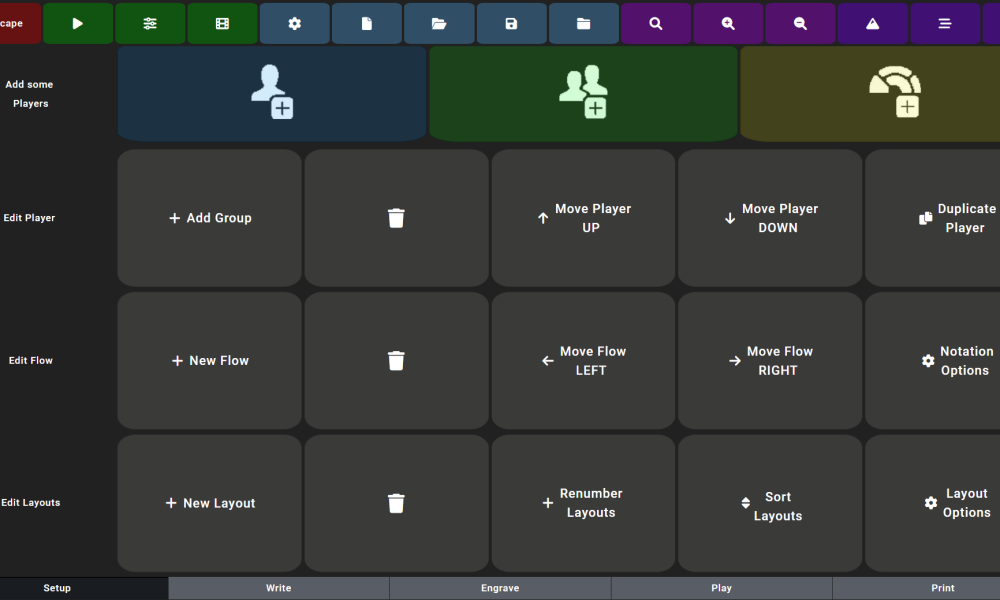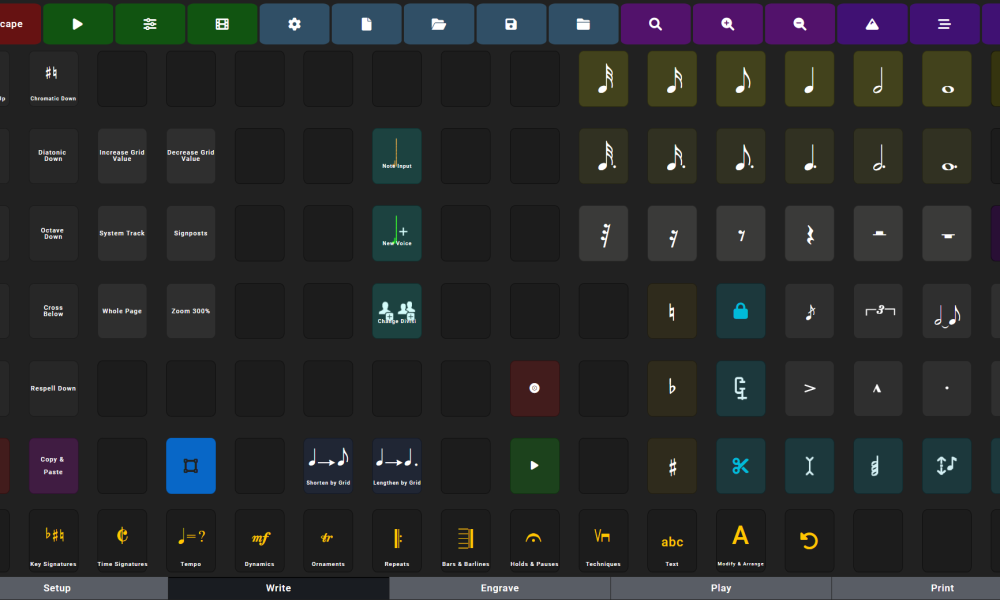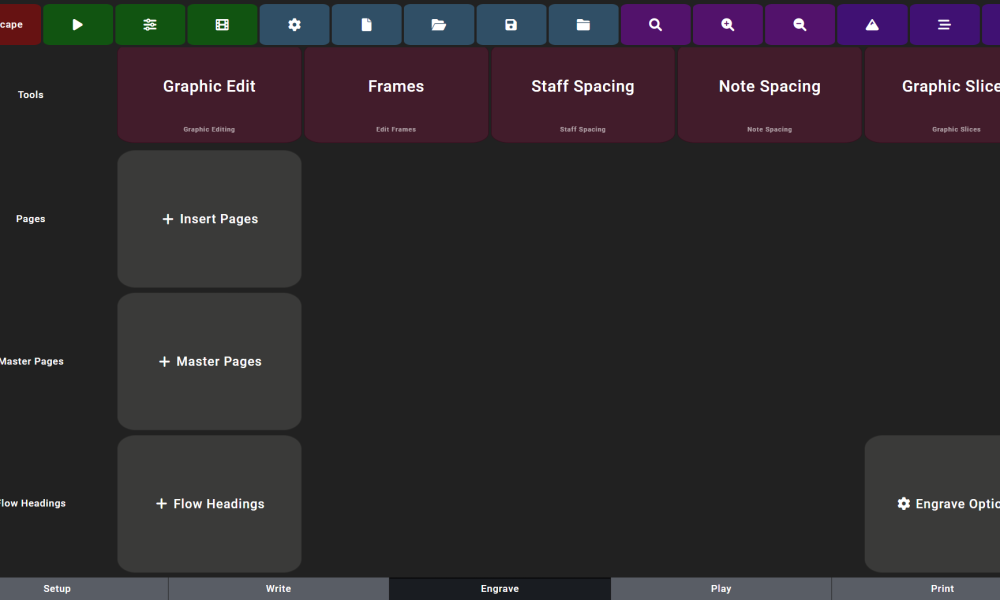Dorico Touchscreen Controller
With this controller you have more time to write beautiful music.
WHAT IT IS
A time saving tool for anyone working with Dorico.
HOW IT WORKS
Get full control over your beloved notation program.
Just download, copy and start. It’s simple and will speed up your workflow immediately.
FEATURES
Everything you need.
No more remembering shortcuts.
Fixed tool bar
Quickly accessible functions always available.
Large and extensive write mode
Large selection of Dorico tools at your fingertip. Quick note input and editing tools on the panel.
Fast input
Input of articulations, keysignatures or tempo was never so simple.
Practical writing tools
Copy or extend a staff. Paste it somewhere else. Or transpose a whole section.
Engrave your score
Insert a new page or open the engrave options.
Navigate through all windows
Dorico windows are in sync with the controller.
WHAT YOU NEED
Dorico 3.5 or higher

Open Stage Control
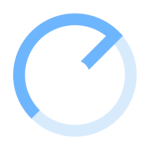
Bome MIDI Translator

FAQ
How to install?
First of all, download the Dorico Touchscreen Controller and the Bome Midi Translator. Then install the Midi Translator and open it. Open the included preset in midi translator pro. Then you can open the included sessionfile in OSC.
Do i need Bome Midi Translator?
Yes, unfortunately. But I am already working on a version without .
What is Open Stage Control?
Open Stage Control is a desktop server application. It runs on all platforms supported by Electron or Node. Any device running a compatible browser can connect to the server :
- Chrome/Chromium version
50or later (Linux, MacOS, Windows, Android, etc) - iOS version
9.3or later
For more infos: click here
Can I customize the template?
Yes, sure. You can customize what ever you want. The main thing is that you feel comfortable with it.
I have another question not answered here. Can you answer it for me?
Sure. Just drop me a line and I’ll be happy to answer it for you.
Note:
Stephan Schelens, the developer of this interface, is not a company. Stephan Schelens is a german composer whose artistic work is his only source of income. The values related to the acquisition of the Dorico Touchscreen Controller, in addition to the functionalities, make it impossible to download for free.